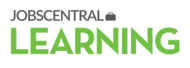University is starting soon, and we hope everyone is preparing well (and keeping up to date on new dates and virtual sign-ups.)
So, we’ve readied some university hacks for some quick
reading! These hacks won’t make university a breeze, but they’ll definitely
lighten your load (and maybe give you a laugh). From the weird but effective to
the “why didn’t I think of that before?”, here are BrightSparks best and brightest
recommendations for a smooth study experience!
1. Change
your wallpaper to study notes to help memorise
Change your Whatsapp or Telegram wallpaper to course notes to get some
studying done as you chat. As an added bonus, your screenshots will look extra
scholarly!
2. Set
class the time table as your lock screen
In a similar vein, set your class time table as your lock screen for super easy
reference! And since you will see the time in the same space, this trick
ensures you will never be late for a class again! Simply press your home button
to see your week’s classes.
3. Study before you sleep
Research has proven that sleep helps to stabilize the memories we form throughout the day, thus leading to better recall. Make use of this by studying just before bed and then getting a good 7-8 hours’ rest – don’t pull all-nighters!
4. Use post-its to clean your keyboard
No idea what to do with the post-its that came with your BrightSparks goodie bag? Aside from study notes, running
the sticky side of a post-it along your keys will pick up dust and dirt,
keeping your keyboard clean!
5. Browse
Google Scholar and Google Books
Credible sources can enhance and substantiate your academic papers. Besides
browsing your school’s online library, try finding relevant sources from Google Scholar and Google Books. (When really in doubt,
you can try searching for the articles used in Wikipedia pages.)
6. Use
an online highlighter
Take your highlighting game into your digital sources with an online
highlighter. Find one with different colours and wide compatibility to make the
most of it. Ideally, it should sync to your Google account or Apple account so
that you can see your highlights across devices.
7. Annotate
as you research
Annotating is a good practice to keep questions and key ideas fresh as you
research. Try not to doodle on library books (or worse yet, on your laptop
screen) by using annotation tools to
add sticky notes and summaries. This will eliminate the hassle of re-reading
the entire paper later on.
8. Download
planner apps
Time management is crucial to keeping you on track with your goals. There are
many planner apps out there to help you organise your task, and we recommend Evernote,
iStudiez Pro, Google Calendar, and Wunderlist.
9. Block
distracting sites
There are many online tools that can aid your
productivity by blocking distracting websites – such as Facebook and YouTube –
during your revisions. Smartphone addicts should also consider downloading anti-distraction apps.
10. Teach what you learnt
Teaching someone else not only makes you study in-depth, it will ensure the knowledge settles more firmly in your brain. It’s for this reason that many university students sign up to becomes TAs or tutors, or simply do part-time tutoring.
Photo by John
Hoang on Unsplash